Conspiracy theories are everywhere today, aren't they? From false news reports on Facebook to actual news reports on the television, you can find a new conspiracy theory every minute! Very few people I have come in contact with seem to be immune to the allure of a good conspiracy theory. I recently read an interview on the vox.com website with a social and organizational psychologist from Amsterdam by the name of Jan-Willem van Prooijen on the subject of why we are susceptible to conspiracy theories. One of the reasons he cited that people fall for conspiracy theories is also linked to why someone creates a conspiracy theory: we can't always know or understand everything that happens to us--we try to make sense of something we do not know about and assume the worst (Resnick, 2017). In other words, ignorance of a subject leads to the spread of more ignorance.
 Which leads me to an interesting conspiracy theory I recently heard about Google Forms. For those of you who may not know, Google Forms is a survey tool that our district and other districts across the nation use to collect information for various purposes. (It is also a tool that allows teachers to give self-grading quizzes to students online for free--more on this later!)
Which leads me to an interesting conspiracy theory I recently heard about Google Forms. For those of you who may not know, Google Forms is a survey tool that our district and other districts across the nation use to collect information for various purposes. (It is also a tool that allows teachers to give self-grading quizzes to students online for free--more on this later!)
According to some PRC sources, Google Forms collects all your identifying information and the administrators can see who took the survey and all their answers. This is FALSE. I work with Google Forms almost daily, and the only way identifying information is collected is if I specifically say at the beginning of the survey that your name/email address will be collected. When you take a survey created in Google Forms through our GSuite for Education account, you will always be informed if your identifying information is being collected. You will be prompted to enter your school email account for most of our surveys--this is strictly to make sure you don't take the survey multiple times and that you are actually a district employee. I've taken two screenshots so that you can see the difference in the results page of both types of surveys:
Example #1: Survey set up to collect identifying information (email address)
Example #2: Survey set up to be anonymous
In order to complete these surveys, both cases require the user to sign in to prove they are a district employee. As you can see, anonymous surveys are still anonymous, even when using Google Forms and logging in with an email address. Don't buy into conspiracy theories started or spread by someone who just doesn't know how Forms works. If you are ever uncomfortable about a school Google product and your security, please ask. I will be more than happy to share everything I have on security through our GSuite for Education account.

On to better things--I would be ever so happy to sit down with you at your convenience and show you how to administer online tests that self-grade using Google Forms! There are other great uses for Forms as well, including collecting information from parents, creating CYOA (Create Your Own Adventure) books with your students, and completing student elections (we already use Forms for several student body elections). If you would like to investigate Forms just to see if it would benefit you, call me at extension 1035, email me at tpoolson@prc.k12.ms.us, or set up an appointment for me to walk through the content with you in a department meeting. I will be glad to sit down with you, answer any questions you may have, even create with you!
Resnick, Brian. "The dark allure of conspiracy theories, explained by a psychologist." Vox. Vox, 25 Apr. 2017. Web. 26 Apr. 2017.
 Which leads me to an interesting conspiracy theory I recently heard about Google Forms. For those of you who may not know, Google Forms is a survey tool that our district and other districts across the nation use to collect information for various purposes. (It is also a tool that allows teachers to give self-grading quizzes to students online for free--more on this later!)
Which leads me to an interesting conspiracy theory I recently heard about Google Forms. For those of you who may not know, Google Forms is a survey tool that our district and other districts across the nation use to collect information for various purposes. (It is also a tool that allows teachers to give self-grading quizzes to students online for free--more on this later!)According to some PRC sources, Google Forms collects all your identifying information and the administrators can see who took the survey and all their answers. This is FALSE. I work with Google Forms almost daily, and the only way identifying information is collected is if I specifically say at the beginning of the survey that your name/email address will be collected. When you take a survey created in Google Forms through our GSuite for Education account, you will always be informed if your identifying information is being collected. You will be prompted to enter your school email account for most of our surveys--this is strictly to make sure you don't take the survey multiple times and that you are actually a district employee. I've taken two screenshots so that you can see the difference in the results page of both types of surveys:
________________________________________________________
Example #2: Survey set up to be anonymous
________________________________________________________

On to better things--I would be ever so happy to sit down with you at your convenience and show you how to administer online tests that self-grade using Google Forms! There are other great uses for Forms as well, including collecting information from parents, creating CYOA (Create Your Own Adventure) books with your students, and completing student elections (we already use Forms for several student body elections). If you would like to investigate Forms just to see if it would benefit you, call me at extension 1035, email me at tpoolson@prc.k12.ms.us, or set up an appointment for me to walk through the content with you in a department meeting. I will be glad to sit down with you, answer any questions you may have, even create with you!
Resnick, Brian. "The dark allure of conspiracy theories, explained by a psychologist." Vox. Vox, 25 Apr. 2017. Web. 26 Apr. 2017.

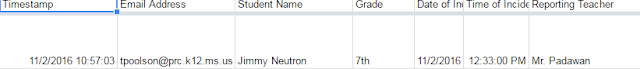


Comments
Post a Comment